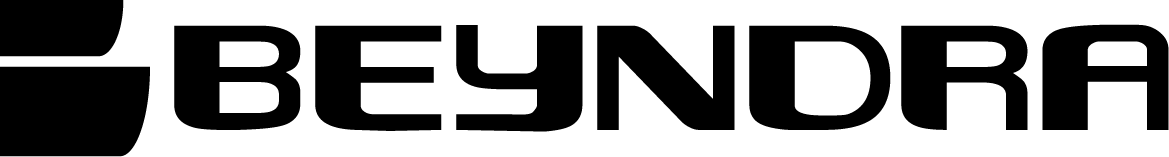Can CAD Files Be Used for 3D Animations?
Can CAD Files Be Used for 3D Animations?
In the world of 3D animation, one of the most common questions that arises is whether CAD (Computer-Aided Design) files can be used directly in animation software such as Blender, 3ds Max, or Maya. The simple answer is yes, but with some important considerations. In this article, we’ll explore how CAD files can be used for creating high-quality product animations and why the process requires special attention to detail.
What Are CAD Files and Why Are They Used?
CAD files are typically used in engineering, architecture, and product design to create detailed models of objects or structures. These files contain precise geometric data that represents the shape, dimensions, and material properties of a product. While CAD files are invaluable for manufacturing and design purposes, their structure isn’t always ideal for 3D animation.
Why CAD Files Can’t Be Used Directly in Animation Software
Although CAD files are rich in detail, they come with certain challenges when it comes to animation. Animation software such as Blender, 3ds Max, or Maya is designed to work with models that have a clean, organized mesh topology. Unfortunately, CAD models are often not optimized for animation, and this can cause several issues:
1. Topology Issues
CAD models are designed to represent real-world objects accurately, but their topology (the way the mesh is structured) is often not suitable for animation. In CAD programs, the mesh may have unnecessary complexity, non-manifold geometry, or poor edge flow, which can cause problems when you try to animate the model.
2. Surface Errors
The surfaces of CAD models are often created with high precision, but these surfaces may not be smooth or clean enough for animation. When imported directly into animation software, the model’s surfaces may appear jagged or distorted, which can affect the overall visual quality of the animation.
3. Lack of Textures
CAD files typically do not include textures, colors, or materials in the way that animation software expects. This means that even if a CAD file is imported into a program like Blender, you’ll need to manually apply textures and materials to make the model look realistic.
How CAD Files Are Used for Animation: The Process
While you can’t directly use CAD files in animation software, there is a solution: retopology. Retopology is the process of converting a CAD model’s complex mesh into a cleaner, more animation-friendly topology. This process involves creating a new, optimized mesh that retains the original shape but is more suitable for animation.
Steps to Use CAD Files for 3D Animations:
1. Import the CAD File
The first step is to import the CAD file into a 3D software like Blender or 3ds Max. While the model may look rough at this stage, it serves as a reference for the next steps.
2. Retopology
After importing, the next step is to create a new mesh with better topology. This is done by manually reworking the mesh to ensure the flow of polygons is smooth and even. This step is crucial to ensure that the model deforms correctly when animated.
3. Texturing and Shading
Once the retopology is done, it’s time to apply textures and materials to the model. This can involve UV mapping, which allows you to wrap 2D textures onto the 3D model in a way that looks realistic.
4. Rigging and Animation
After the model is optimized, you can proceed with rigging (creating a skeleton for the model) and animation. The newly created mesh will deform smoothly, making it ready for the animation process.
5. Rendering
Once the animation is complete, the final step is rendering, where the animated model is turned into a video or image sequence.
Why Choose Beyndra 3D Studio for Your 3D Animation Needs?
At Beyndra 3D Studio, we specialize in creating high-quality product animations that bring your ideas to life. If you have CAD files for your product, we can help you turn them into stunning animations that showcase your product in the best possible light.
Here’s why you should choose Beyndra 3D Studio:
- Expertise in Retopology: We have the technical skills to properly retopologize your CAD models, ensuring they are optimized for smooth, realistic animation.
- Attention to Detail: Our team ensures that your product’s textures, materials, and lighting are carefully crafted to look as realistic as possible.
- Custom Animations: We create tailor-made animations that highlight the features and functionality of your product, making it more engaging for your audience.
- High-Quality Rendering: We use state-of-the-art rendering techniques to ensure your animations look flawless, whether they’re for marketing, presentations, or product demonstrations.
Conclusion: CAD Files and Animation – A Perfect Combination
While CAD files are not immediately ready for use in animation software, with the right techniques and expertise, they can be transformed into stunning 3D animations. The process involves retopology, texturing, rigging, and rendering, all of which require specialized knowledge and skill.
At Beyndra 3D Studio, we understand the intricacies of working with CAD files and can help you create product animations that will captivate your audience. Whether you’re looking to showcase a product’s features, demonstrate how it works, or create eye-catching marketing content, we’re here to help you bring your vision to life.
Ready to turn your CAD models into amazing animations?
Contact with us today to get started on your next 3D product animation project!