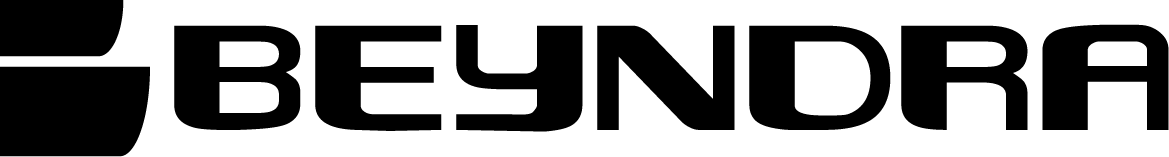How to create 3D Product Animation?
What Is 3D Product Animation?
3D product animation is a powerful tool for creating visually engaging and realistic representations of products. It involves generating 3D models and animating them to showcase their features, functionality, and aesthetic appeal. These animations are widely used in industries like e-commerce, architecture, and advertising to communicate complex ideas in an engaging way.
Why Use 3D Product Animation?
- Enhanced Visual Appeal: Animations captivate the audience more effectively than static images.
- Clear Communication: Demonstrates product features and functionality with clarity.
- Cost-Effective: Reduces the need for physical prototypes or elaborate photo shoots.
- Increased Engagement: Interactive animations can boost user engagement and conversions.
Step-by-Step Guide to Creating 3D Product Animation
1. Develop a Storyboard
A storyboard is your blueprint for the animation. Outline key scenes, transitions, and camera angles. Include details like lighting and product positioning. This will serve as a guide throughout the animation process.
2. Choose the Right Software
Several programs are available for 3D modeling and animation. Below are some popular options:
- Blender: A free, open-source tool suitable for beginners and professionals. Visit Blender
- Autodesk Maya: A professional-grade software ideal for complex animations. Subscription starts at $225/month. Visit Autodesk Maya
- Cinema 4D: Known for its user-friendly interface, starting at $59.99/month. Visit Cinema 4D
- 3ds Max: Best for architectural and product visualization, priced at $225/month. Visit 3ds Max
3. Model the Product
Create a detailed 3D model of your product. Pay close attention to dimensions, materials, and textures to ensure realism. Tools like Blender and 3ds Max excel in this area.
4. Rigging and Animation
Rig the model if it involves moving parts. For example, a chair with adjustable arms will need a rig to simulate movement. Use keyframes to create smooth animations.
5. Add Post-Effects
Polish your animation with post-effects like lighting, motion blur, and color grading. Consider the following programs:
- Adobe After Effects: Perfect for post-production effects, starting at $20.99/month. Visit Adobe After Effects
- DaVinci Resolve: A free tool for color grading and video editing. Visit DaVinci Resolve
6. Music and Sound Design
Sound design adds depth to your animation. Select or create background music that complements the mood and product. You can use tools like:
- Audacity: Free software for audio editing. Visit Audacity
- Adobe Audition: Advanced audio editing features, starting at $20.99/month. Visit Adobe Audition
Tips for Effective 3D Product Animation
- Keep It Realistic: Use accurate textures, shadows, and lighting to enhance realism.
- Focus on Key Features: Highlight the product’s unique selling points.
- Test Your Animation: Review and refine the animation for smooth transitions and appealing visuals.
Conclusion
3D product animation is an invaluable tool for businesses looking to showcase their products in an engaging and professional manner. From storyboarding to post-production, each step is crucial in creating a captivating animation. If you need assistance with 3D product animation, don’t hesitate to contact us at https://beyndra.com/contact/.